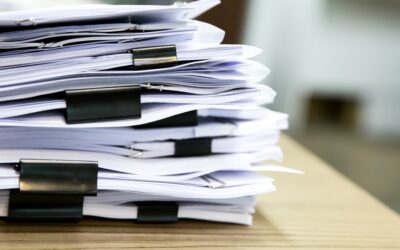Document Automation Matrix
Use our Document Automation Matrix to estimate how long it will take you to automate a document:
| Document Complexity → Document Size↓ | Simple | Medium | High |
| Small (1-3 pages) | 1 hr | 1,5 hr | 2 hr |
| Average (4-10 pages) | 1,5 hr | 2,5 hr | 3,5 hr |
| Large (11-30 pages) | 2,5 hr | 4 hr | 8 hr |
| Super Large (over 30 pages) | 5 hr | 8 hr | 16 hr |
- Document Assembly: Time spent defining the Conditions and logical dependencies that power automation. How many different logically dependent / conditioned content and alternative wording options will be automated within the document.
- Document Lifecycle Management: Time spent developing automated Workflows and defining the proper User permissions and User Groups.
- Environment: Time spent preparing the Workspace (i.e., Branding, Footers, Categories, Document Groupings, etc.)
- On-Premise (if applicable, i.e, not using a cloud based solution): Time spent installing the solution and preparing it for use (e.g., servers, integrations, etc.)
Because Time = money, you will also want to apply a consistent billable time to each hour spent. If you’re a law firm, and you know who will do the automation, this is usually a fairly simple calculation. Outside of law, you might need to know salary information, which is usually confidential, so apply a consistent figure for each side of the equation.
Next, add the following costs:
- Software license fees
- Outsourcing costs if automation is not performed in-house
- Time spent training your employees (if done right, this can be a minor investment)
Use our Document Automation Matrix to estimate how long it will take you to automate a document:
| Document Complexity → Document Size↓ | Simple | Medium | High |
| Small (1-3 pages) | 1 hr | 1,5 hr | 2 hr |
| Average (4-10 pages) | 1,5 hr | 2,5 hr | 3,5 hr |
| Large (11-30 pages) | 2,5 hr | 4 hr | 8 hr |
| Super Large (over 30 pages) | 5 hr | 8 hr | 16 hr |
- Document Assembly: Time spent defining the Conditions and logical dependencies that power automation. How many different logically dependent / conditioned content and alternative wording options will be automated within the document.
- Document Lifecycle Management: Time spent developing automated Workflows and defining the proper User permissions and User Groups.
- Environment: Time spent preparing the Workspace (i.e., Branding, Footers, Categories, Document Groupings, etc.)
- On-Premise (if applicable, i.e, not using a cloud based solution): Time spent installing the solution and preparing it for use (e.g., servers, integrations, etc.)
Because Time = money, you will also want to apply a consistent billable time to each hour spent. If you’re a law firm, and you know who will do the automation, this is usually a fairly simple calculation. Outside of law, you might need to know salary information, which is usually confidential, so apply a consistent figure for each side of the equation.
Next, add the following costs:
- Software license fees
- Outsourcing costs if automation is not performed in-house
- Time spent training your employees (if done right, this can be a minor investment)
More Industry Insights